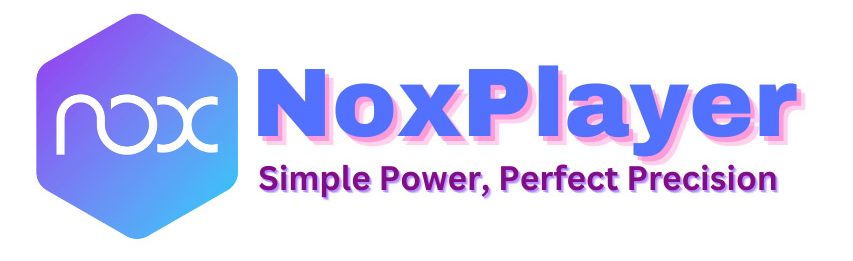Bignox is not merely a company that releases emulators like Nox Player. They create products like Nox Cleaner and NoxMobi that go beyond the emulation experience. We all know the Bignox brand from NoxPlayer, the company’s most famous product.
However, this extension of other programs shows Bignox is also concerned with more than the development of emulator products. It adds value to Bignox consumers’ lives and makes them crave more from the company. This post focuses on NoxCleaner, an exceptional utility for optimizing and maintaining your Android device.
Nox Cleaner App Specifications
| App Name | Nox Cleaner |
| Latest Version | V 3.6.3 |
| Update | Jul 20, 2022 |
| Platform | Android / Mac / Windows |
| Size | 33.96MB |
| Developer | Bignox |
| License | Free |
| Category | Tools & Utilities |
NoxCleaner Download APK
Download Nox Cleaner app latest version for your Android mobiles & Tabs from here.
NoxCleaner Download Windows and Mac PC
Before to download and install nox cleaner app for PC, you must download and install Nox Player for your windows or Mac PC. Follow here Nox Player download direct link to get it. After install successfully completed, click below download link to get NoxCleaner app on your Windows and Mac PC.
Dump Your Device’s Inbuilt Cleaner
Your Android device can be powerful, but that doesn’t mean it can perform efficiently forever. Junk files, remnants of deleted or uninstalled programs, unused bulky content that fills up storage space, debris that clogs memory and cache, and unknown useless apps that consume RAM and processor of your device accumulate on your smartphone or tablet.
We all know our gadgets come equipped with inbuilt optimizers, but we can’t be sure about the efficacy of default programs. This is similar to why we still rely on third-party security programs to protect our mobile devices. NoxCleaner is a handy tool that can deliver the perfection of Android mobile maintenance.
NoxCleaner Best Features
- Experience cutting edge Mobile Optimization with powerful tools
- Lightweight and easy to use
- Variety of Cleaner tools to eliminate junk on your device
- Free and VIP version
- Inbuilt Antivirus System for the privacy and security of your device
- Extend Battery Life
- Encrypt access to sensitive files, folders, and social media content
- Exclusive Game Booster to give you the ultimate edge in mobile gaming performance
- In-Depth File Scanning and Deletion
- Cool Down your device with a CPU Cooler
- Access to VPN
- Fresh Updates
Nox Cleaner – It Takes Android Optimization to The Next Level
Nox Cleaner is a fully-fledged Android optimization tool and comprises a Phone Booster, a Cache Cleaner, a Junk Cleaner, and a RAM Releaser. It keeps your phone clear overall. It integrates a smart cache cleaner and an effective phone booster, which are responsible for the optimal performance of your device.
Have you recently noticed that your phone doesn’t execute your programs and their instances as prompt as it should? Time to apply NoxCleaner as it eliminates junk files clears cache, and frees up storage space, which culminates in refreshing your device. Nox Cleaner is the perfect tool to speed up your sluggish Android device.
Why is Nox Cleaner Better than the Competition?
Clean Up Tools belong to a highly competitive category in which thousands of optimizers are available. Some of these are free, while others are paid. Nox Cleaner has free and VIP versions, and you can satisfy most of your requirements with the free version.
You may wonder why you chose Nox Cleaner when there are plenty of others to consider. The supremacy of NoxCleaner is that it is equipped with high-end tools like Cache Cleaner, Junk Cleaner, Ad Cleaner, CPU Cooler, Game Booster, Battery Saver, and App Locker. Interestingly, NoxCleaner also includes a powerful and effective Antivirus System with a Virus Scanner, Virus Removal, and Virus Protection.
Enable Deep Clean-Up with Nox Analytics Engine
Nox Cleaner is comprehensive in achieving performance excellence on your Android device. To remove junk, the tool relies on its powerful analytics engine, which allows users to not only get more storage space from the cleaning process of cache, residual files, download folders, clipboard content, and more.
It is also possible for users to delete cache data from social media apps like WhatsApp, Facebook, Line, Instagram, or others without making a fuss about deleting a critical system file. Nox Cleaner also implements one-tap & cache with junk file deletion. You will notice that NoxCleaner is so much more than your typical device cleaner that comes prebuilt on your Android.
Antivirus Solution – The Icing on the Cake
Nox Cleaner continues to benefit users with a full-featured antivirus solution built into the app. It is another tool in the Nox Cleaner, and you can run it for a comprehensive virus scan on your device. It performs a real-time scan for viruses, including malware, adware, online trojans, hijackers, and other security exploits and potential privacy threats.
All this ensures the security of the users and their data from malicious parties that can harm them. All it needs is one tap from your side, and all the security tools on NoxCleaner will secure your device. Nox Cleaner is exceptional because most optimization tools lack this security component in their systems, so you cannot rely on them entirely.
Cool Down Your CPU & Enhance Memory
Nox Cleaner includes two essential tools: Max Memory Booster and CPU Cooler. The former concerns one-click clean-up of your device’s memory, eliminating unnecessary files piled up on it. The effect of this is that it instantly speeds up and also lightens your smartphone or tablet. A CPU cooler is another excellent option that you can use to reduce the heat of your device.
It works by intelligent detection of battery-draining apps and killing their activity. This tool is handy when you are engaged in performance-intensive activities like gaming and streaming videos. To top it all off, these tools do not put a heavy load on your device or memory, which would otherwise defeat the app’s purpose.
Give Mobile Gaming the Performance Edge with Nox Game Booster
Game Booster Master is also a productive tool inside Nox Cleaner. With its help, you can optimize the performance of your favorite games like Free Fire, PUBG, Apex Legends, or any other and enjoy blazing fast speeds with zero lagging. You have to try Nox Cleaner’s Game Booster Shortcut to get your games running faster and smoother and annihilate all the rivals barricading your victory.
Along with Game Booster, Max Battery Saver is also a critical tool that contributes to the economization of system resources. You can lengthen your device battery’s life using this Nox Cleaner tool. It analyzes battery usage status, hunts down battery-draining apps automatically, and terminates them efficiently.
More Interesting Features of Nox Cleaner
App Manager Master merits our consideration. Nox Cleaner serves information on apps that are not used based on usage. It is possible to manage and uninstall apps that are infrequently used to free up storage space so you can install your other required content. It will also speed up and optimize Android’s performance.
The Image Manager is also a handy feature that can analyze photo galleries and categorize them according to different albums where the users can see similar photos to delete. App Locker Master offers users the service of blocking unwanted parties’ access to their social media apps such as Facebook, Instagram, Gallery, calls, or messages. You can encrypt everything easily with a pattern, fingerprint, or passcode.
The Following are the Remarks from the Developer
- Personal information like a user name or email address is entirely omitted.
- According to the Privacy and Cookies Policy, all information is confidential and will not be disclosed to third parties.
- Devices running Android 6.0 or above and with a fingerprint sensor are required to use fingerprint lock.
- In exchange for a thorough clean, we ask Accessibility not to view your personal information or alter your privacy settings.
Nox Cleaner FAQs
What does NOX cleaner do?
Nox Cleaner is a Mobile Performance Optimizer that can clean up and maintain your Android devices.
Is NOX cleaner good?
More than 100 million users trust Nox Cleaner. The app is one of the best Android optimizer tools available. It only takes you a few taps to give your Android devices the ultimate boost.
Is NOX cleaner good for gaming?
You can use Nox Cleaner’s inbuilt game booster to keep your Android and PC performance at its best while you are gaming
Is Nox Cleaner Free?
Yes, the free version of Nox Cleaner doesn’t cost you a cent, and you have enough features to boost your device’s performance.
Final Reflections
Bignox Nox Cleaner is a great Android Mobile, Windows & Mac PC optimizer app. It boasts over 100 million downloads and counting. Bignox seems to have made its mark on this category of apps as well. With its advanced tools, NoxCleaner is the ideal companion for your Android device. You can rely on it for all sorts of performance tweaks and optimizations.
The app is easy to use and has a minimalist design. The developers also release updates regularly to keep the app in its best shape. Nox Cleaner is not bulky and causes no load on the Android system. The app doesn’t tamper with OS in any way and can be used without risk. If a light clean-up is not enough, you can perform a deep clean-up that thoroughly scans for all the unnecessary files on your device. Find the below links to download the latest version of Nox Cleaner. We update links regularly with new ones, so keep visiting.