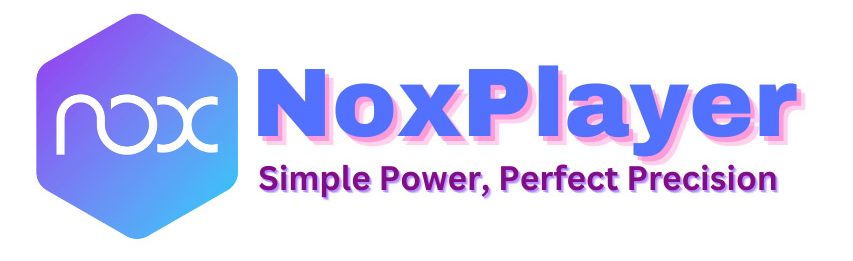Nox App for Mac – The Best Emulation Experience on Your iMac / MacBook Device

Emulation is how Android and iOS apps and games are run on Windows or Mac-based PC devices. It creates a virtual environment on the target device to launch the above mobile-OS exclusive content. The software used to make this process possible is called an emulator, and dozens of brands exist in the market.
Using an emulator is simpler to enable emulation than any other unpopular method. This article focuses on Nox App Player for Mac, which is the ideal emulator to enjoy Android apps and games on your iMac, Macbook, and all Mac-based machines. Ultimately, you will realize why we recommend the NoxPlayer for a successful emulation process.
NoxPlayer for Mac Specifications
| App Name | NoxPlayer |
| Latest Version | 7.0.3.2 |
| Update | 2022/07/18 |
| Platform | Macintosh |
| Size | 661 MB |
| Developer | Bignox |
| License | Free |
| Category | Tools & Utilities |
Nox Player Download for Mac PC
Requires Mac Sierra 10.12/10.11 or higher
How can I start the NoxPlayer emulator on Mac PC?
- First, get the most recent version of Nox App Download for Mac from the above provided link.
- To begin the installation, click the downloaded setup file.
- Permit the installation to finish.
- To run the Nox Emulator, press start.
- You may download and play any app or game with Nox’s built-in Playstore.
- You may drag APK files into the Nox Emulator and play them by downloading them from any source.
High Quality and Performance Rich Android Emulation
Do you have a Playstore or Appstore game or app that you would rather experience on a Mac laptop or desktop because you love to feel the big screen and the butter-smooth performance it imparts? That’s precisely what the Nox emulator for Mac delivers. It doesn’t only entertain you with the above facilities, as you have access to better control of the game through inputs like a mouse and keyboard.
All this produces a performance-enriched experience you can’t get on a mobile device. NoxPlayer for Mac is a versatile tool that allows users to play a broad range of games, from simple social apps to massive games like Call of Duty Mobile or PUBG Mobile.
Enjoy Control Customization on your Nox-Powered Mac
NoxPlayer for Mac is powerful software that will never disappoint you. It is regularly upgraded with new features to keep all users enticed and attracted to the platform. Players admire advanced options such as keymapping, which allow control customization, unlike any other emulator software.
Here you can configure the keyboard keys as you prefer. It gives you an edge over other players who are using Android or iOS devices because keyboard responsiveness is always higher. It is possible to customize controls and triggers, place them on the screen, and save the settings. How you can play games with an emulator on a big screen is incredible.
A Versatile Emulator with Refreshing Features
NoxPlayer for Mac supports a wide range of Android app and game versions, including 4.4.2, 5.1.1, and 7.0.3.2. This facility allows you to play old games incompatible with new Android devices. The latest release of Nox for Mac is based on Android 9, and you can play the latest games with superior performance. Apart from primary controllers such as a mouse and keyboard, NoxPlayers can use gamepads, joysticks, and other auxiliary controllers for games that have support.
You can connect controllers via USB or Bluetooth and incorporate NoxPlayer for a user-friendly gaming experience.Switching to the controllers above eliminates the problems mobile screens cause whether fighting or racing.
Welcome to High-End App/Game Launches via Nox Emulator
If the above facilities are insufficient, NoxPlayer for Mac blesses its users with multiple app/game running or parallel processing conditions. They can automate a particular gaming or app-running situation so that you can extract the maximum benefit. These simultaneous tasks can improve productivity and efficiency.
Consider that your mobile phone is a budget device, and no high-end game can be smoothly played on it. NoxPlayer is the best answer for it as you can play the same game on a PC with higher performance. Even if your PC is weak in specifications, you can get a better experience. You can bid farewell to lag, poor display resolutions, buffering, and low-quality audio as Nox can fix all such ill conditions.
More Complementary Features to Enjoy
The software features a Macro Recorder, allowing you to record the on-screen operations and execute the script. NoxPlayer caters to all types of users with its free license. There is no hidden fee, and you don’t need to sign up for a subscription. You can download and install the setup file to launch any Android app or game.
NoxPlayer comes with an inbuilt Google Playstore, so it is easy to get the app or game you like as soon as you launch it. NoxPlayer doesn’t consume your devices’ system resources, and it can function on low-end devices with minimum requirements. For example, you can even run this app on a 2GB Mac device.
Nox for Mac – The Competitors
NoxPlayer is a direct competitor to Bluestacks, the other significant emulators on the market. You can try both apps on your Mac, but you will find that Nox is much better with a combination of cutting-edge features. Nox surpasses many other emulators like Memu, LDPlayer, Genymotion, and Remix OS Player in terms of powerful performance.
Nox is immensely popular among many emulator users, and they love the app’s minimalist design. Users should overlook antivirus software that flags it as a security hazard owing to its PC function. Bignox developers assist Nox users to the fullest.
NoxPlayer for Mac Frequently Asked Questions
Does Nox work on Mac?
NoxPlayer is available on Macintosh Operating Systems. It is entirely free without any hidden charge.
Is Nox or Bluestacks better for Mac?
NoxPlayer is lightweight and fast. You will love Nox for Mac’s attractive interface, design, and powerful performance.
How do I authorize NoxPlayer on Mac?
On the Security & Privacy icon, click. The “Allow applications downloaded from” option should be set to “Anywhere” after clicking the lock symbol and entering your password. You may also use the Mac’s “Open Anyway” button to get around Gatekeeper.
Is NoxPlayer safe to install?
Despite Cyber puritans’ prejudices, NoxPlayer is a safe tool for emulation. You only need to be aware of the source you download the Nox installation file.
Final Thoughts
Android emulation is an exciting process, allowing mobile device owners to run Android apps and games on their Mac devices. NoxPlayer is an excellent brand that can accomplish powerful emulation on your iMac or Macbook device. It also support for Windows devices, follow Nox Player for Windows guide to get it on your Windows PC. You will find that Nox is easy to handle, and you don’t need any technical knowledge to get the emulation done.
The interface is intuitive and friendly. Further, It doesn’t crash or freeze while playing your favorite game. It is reinforced with regular antivirus and security updates. This app’s only two weak points are that it is a bit space-consuming and takes some time to install. Apart from such flaws, the Nox App for Mac is impeccable.