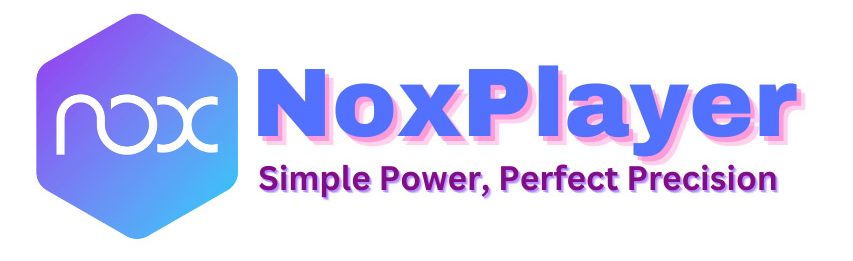NoxPlayer – Up Your Android App/Game Performance on PC
NoxPlayer Download – Have you come across an awesome Android app or game without a respective PC version? Have you ever wondered how to run all of those Android OS games on your desktop or laptop computer? You don’t need to give up hope of enjoying mobile games on a big screen with more power when you have access to an Android emulator.
Technically, it is the piece of software that simulates the functional environment of an Android system on a PC, thereby making it a launchpad for various Android apps and games. In this sense, NoxPlayer is a cutting-edge emulator spearheading dozens of other brands. The latest development is the NoxPlayer ad-free premium version.
NoxPlayer Latest Specifications
| App Name | NoxPlayer Emulator |
| Latest Version | V7.0.2.2 |
| Update | 2022/03/03 |
| Platform | Windows/Mac |
| Size | 503.81MB(Windows) 661MB(Mac) |
| Developer | Bignox |
| License | Free |
| Category | Utilities & Tools |
NoxPlayer Latest Version Download
Nox is Powerful and Unique
As you may be aware, NoxPlayer is a free utility that can easily be downloaded and used. It combines some powerful features, rendering it exceptionally useful for gamers and app users who always expect a next-level experience with mobile programs.
This “next level experience” is a craving to unleash the maximum potential of a game or app with the involvement of a PC. A PC can transform a mobile app into a performance-rich, accessibility-rich, and customization-rich experience thanks to a fully-fledged emulator like Nox. So, what makes Nox unique? Let’s find it out in the following list of best features.
The Best Features of NoxPlayer
- The powerful Android 9 OS processes emulation, which leads to stable and solid performance.
- Nox allows users to engage in multitasking through multiple-instance program executions. With this, you can perform several tasks from programs simultaneously without lagging.
- Experience the bliss of control customization on PC with a mouse, keyboard, and gamepad.
- A macro recorder is available for automating tiresome, repetitious tasks with one click.
- Protected by GDPR compliance for safety and privacy concerns.
- NoxPlayer highly supports low-end devices with its economical use of system resources. You can expect decent performance even if your device is average.
- Regular updates with bug fixes and feature enhancements.
- NoxPlayer’s Ad-free Premium Version
What is NoxPlayer Premium?
Up until now, we have only heard of NoxPlayer without any paid subscription. However, the developers have released an Ad-free premium version of the Nox emulator with added benefits. It mainly concerns freeing the users from annoying commercials that come as part of the software when they install it.
However, these ads are still present in the apps and games launched via the emulator, as Nox does not control such content. Simply put, the type of ad content removed by premium are sponsored icons, banners, and pop-ups that annoy you on the software’s home screen.
Features of NoxPlayer Premium
- Premium purchase – you won’t be troubled by all the display ads on your home screen.
- You won’t get pop-up banner ads at the launch of NoxPlayer.
- You will no longer see recommended games under the search bar.
- Can log into five devices at most with a NoxPlayer Premium account.
This is how you get NoxPlayer Premium
- Open Nox App Center from the home screen or the title bar tab.
- Make sure you’ve successfully signed into Google, or you won’t be able to proceed.
- You will encounter a pop-up, and once you click the “view details” button on it, you will be led to the purchasing page. Please remember that being logged in is a must for the subscription to activate.
- You are allowed to choose your preferred plan. They include monthly, quarterly, and yearly plans ranging from 3.69 dollars to 31.99 dollars.
- You can pay for the subscription in the pop-up window using your favorite payment method. It can be either PayPal or your credit card. The new update only allows you to pay via PayPal, with developers promising flexibility with upcoming versions.
- At the end of the above step, you can head back to NoxPlayer and refresh it to see if the payment was successful. With this, you are all done with the payment.
- (If you get an awaiting payment notification, you can try playing again, and if you keep failing, do not hesitate to contact Nox support. You can do so via the feedback option.)
- If everything is successful, you will find that your bio is updated with an already subscribed to NoxPlayer premium statement with a specific expiration date.
How to Keep Track of Your Purchase History
It is possible to access your purchase history by clicking on the expiration date in your account summary.
Update for NoxPlayer V7.0.2.2
- In the multi-instance manager, it is possible to bulk transfer emulator instances to a folder to organize processes more conveniently.
- In the multi-instance manager, it is possible to change the settings of all emulators in a folder at once.
- A search option is incorporated into the Macro Recorder combined play.
- Most importantly, NoxPlayer Premium Subscription has been released with the latest version.
What is Tweaked and Optimized?
- Multi-instance manager has undergone UI/UX design improvements.
- There is a new option for you to stay at the endpoint when long-pressing a key using the slide key in Keyboard mapping.
- In the controller mapping, a new key is added.
NoxPlayer Vs. Bluestacks
NoxPlayer is often pitted against Bluestacks, which is another resourceful emulator. Some users tend to prefer Nox over Bluestacks, considering its aspects of lightweight and robustness. It has always been a cutthroat competition between Bluestacks and Nox, dominating various brands.
Nox has a considerable fan base that comprises gamers and general app users. It is growing every day with users who love the innovation behind the software. The developers are also an enthusiastic community who actively contribute to the platform’s progress. You will find an impressive level of client support when using NoxPlayer.
NoxPlayer Frequently Asked Questions
Q: Is NoxPlayer safe to use?
A- NoxPlayer tested thousands of PC devices without discovering any harmful software.
Q: Is NoxPlayer a virus?
A: NoxPlayer itself is a safe application. You only need to be aware of the kind of APKs you use for emulation. If a random APK is infected and you launch it via NoxPlayer, it can affect your system.
Q: Is NoxPlayer for low-end PCs only?
A: The majority of users underline how well-tuned Nox is for resource-constrained budget systems.
Q: Is NoxPlayer free?
A: NoxPlayer has both free and paid versions. The paid version is the only new addition that you can buy through the program.
Final thoughts
Running Android apps and games on your desktop or laptop has exclusive benefits. It can refresh your experience of the particular program by enhancing features such as performance, display resolution, control customization, etc. However, an emulator serves as a bridge by allowing Android software to run on Windows.
You should launch apps and games via such programs, as it is not like driver software enabling you to establish a game straight on your PC. In this post, we talked about Nox Player and its developments. Most importantly, we focused on NoxPlayer Premium.